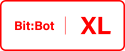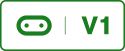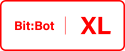
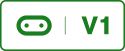

Go to https://bitbot.l33t.uk/arduino-ide/ultrasonic-example-arduino-ide for instructions on how to configure Arduino IDE for use with the BBC Micro:bit if you haven’t already. This code builds on the code found at https://bitbot.l33t.uk/arduino-ide/porting-bitbot-code-from-micropython-to-c
The ported code is below. It’s not a complete port I have added a clause when the robot sees 2 black lines it will go backwards. The method below was added to the ported code found here (under a new tab). Create a new tab and name it _01_LineFollower, select the new tab and paste the below code into the IDE.
Simple Line Follower
/*
* Simple line following algorithm for the 4Tronix Bit:Bot
* Author David Bradshaw 2018
*/
void followLine()
{
boolean isLeftLine = detectLine(0); //Left line detector
boolean isRightLine = detectLine(1); //Right line detector
if(isLeftLine == true && isRightLine == true)
{
//both sensors can see a line
setColourRight(32,0,0);
setColourLeft(32,0,0);
while (isLeftLine == true && isRightLine == true)
{
isLeftLine = detectLine(0); //Left line detector
isRightLine = detectLine(1); //Right line detector
backwards(125);
}
delay(350); //carry on going backwards for 350mS
forwards(0); //Stop bitbot
}
if (isLeftLine == true && isRightLine == false)
{
//Line on left hand side
setColourRight(0,32,0);
setColourLeft(32,0,0);
while (isLeftLine == true && isRightLine == false)
{
isLeftLine = detectLine(0); //Left line detector
isRightLine = detectLine(1); //Right line detector
left(50);
delay(50);
}
forwards(0);
}
else if (isLeftLine == false && isRightLine == true)
{
//line on right hand side
setColourRight(32,0,0);
setColourLeft(0,32,0);
while (isLeftLine == false && isRightLine == true)
{
isLeftLine = detectLine(0); //Left line detector
isRightLine = detectLine(1); //Right line detector
right(50);
delay(50);
}
forwards(0);
}
else if (isLeftLine == false && isRightLine == false)
{
//no line detected
setColourRight(0,32,0);
setColourLeft(0,32,0);
forwards(50);
}
}
I then added the following line in the void loop() method in the tab named _00_programLoop;
Call the above Function
followLine();
Now were using Arduino IDE we have freed up a lot of memory we can write a more complicated line following algorithm. The above algorithm is as simple as it gets for this stuff, in the near future I will add a much more complicated line follower algorithm.
You can download the full code from the resources section or by clicking Bitbot_Lib_LF.