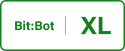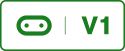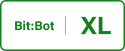
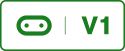

Requires Ultra Sonic sensor
In this tutorial we will create a obstacle avoidance robot using the HC-SR04 Ultra sonic sensor. This is a cheap sensor that uses sound waves to calculate distances to objects. The function sends out a 10 microsecond pulse, starts a timer then stops the timer when an echo of the pulse is received, Thge round trip time is then used to calculate the distance to the object.
Using Ultrasound to Calculate Distance
def sonar(): # This function will get distance using the sonar module
global SONAR
start_time = 0
end_time = 0
SONAR.write_digital(1) # Send 10us Ping pulse
sleep_us(10)
SONAR.write_digital(0)
SONAR.set_pull(SONAR.NO_PULL)
while SONAR.read_digital() == 0: # ensure Ping pulse has cleared
pass
start = ticks_us() # define starting time
while SONAR.read_digital() == 1: # wait for Echo pulse to return
pass
end = ticks_us() # define ending time
echo = end-start
distance = int(0.01715 * echo) # Calculate cm distance
return distance
Now we have a function to detect objects we need to create a simple path finding algorithm so the robot knows how to behave when an object is detected. This will be a simple path finding algorithm that will tell the robot to turn when an object is within 50cm of the sensor. The code below is the comlete code listing where the code under the while loop is the path finding algorithm.
Full Code Listing for a Simple Path Finding Robot
from microbit import * # generic microbit functionality
import neopixel # used to illuminate the LEDs
import radio # used to communicate with other microbits
from utime import ticks_us, sleep_us, ticks_ms # used to calc distance
robotType = ""
SONAR = pin15
minDist = 50 # Distance in CM when the robot will turn
def detectModel(): # Detects which model were using XL or classic
global robotType
try:
value = i2c.read(28, 1, repeat=False) # Read i2c bus
robotType = "XL" # If we can read it then it must be XL
display.show("X")
except:
robotType = "classic" # If we can't read it it must be classic
display.show("C") # or Micro:bit is unplugged
sleep(1000) # Do this so the user can see if the correct model is found
def sonar(): # This function will get distance using the sonar module
global SONAR
start_time = 0
end_time = 0
SONAR.write_digital(1) # Send 10us Ping pulse
sleep_us(10)
SONAR.write_digital(0)
SONAR.set_pull(SONAR.NO_PULL)
while SONAR.read_digital() == 0: # ensure Ping pulse has cleared
pass
start = ticks_us() # define starting time
while SONAR.read_digital() == 1: # wait for Echo pulse to return
pass
end = ticks_us() # define ending time
echo = end-start
distance = int(0.01715 * echo) # Calculate cm distance
return distance
def Drive(_leftSpeed, _rightSpeed, _leftDirection, _rightDirection):
# speed values between 1 - 1023
# smaller values == faster speed moving backwards
# Smaller values == lower speeds when moving forwards
# direction 0 == forwards, 1 == backwards
leftSpeed.write_analog(_leftSpeed) # Set the speed of left motor
rightSpeed.write_analog(_rightSpeed) # Set the speed of right motor
if (_leftDirection != 2):
leftDirection.write_digital(_leftDirection) # left motor
rightDirection.write_digital(_rightDirection) # right motor
detectModel()
# Motor pins; these tell the motor to go
# forward, backwards or turn
if robotType == "classic":
leftSpeed = pin0
leftDirection = pin8
rightSpeed = pin1
rightDirection = pin12
else: # Bit:Bot XL
leftSpeed = pin16
leftDirection = pin8
rightSpeed = pin14
rightDirection = pin12
while True:
# path finding alogirthm
distance = sonar() # get a distance measurement
if distance < minDist:
sleep(200)
Drive(1, 1023, 1,1)
else:
Drive(1023,1023,0,0)
Code Files
pathFinderAUTO.zip